How to set Docker nginx
How to set nginx with Docker
Since we introduced nginx using Docker, the contents are summarized below.
-Obtain a Docker image from the Docker hub.
Docker hub URL https://hub.docker.com/_/nginx
Copy the contents of the black box on the upper right of the link destination
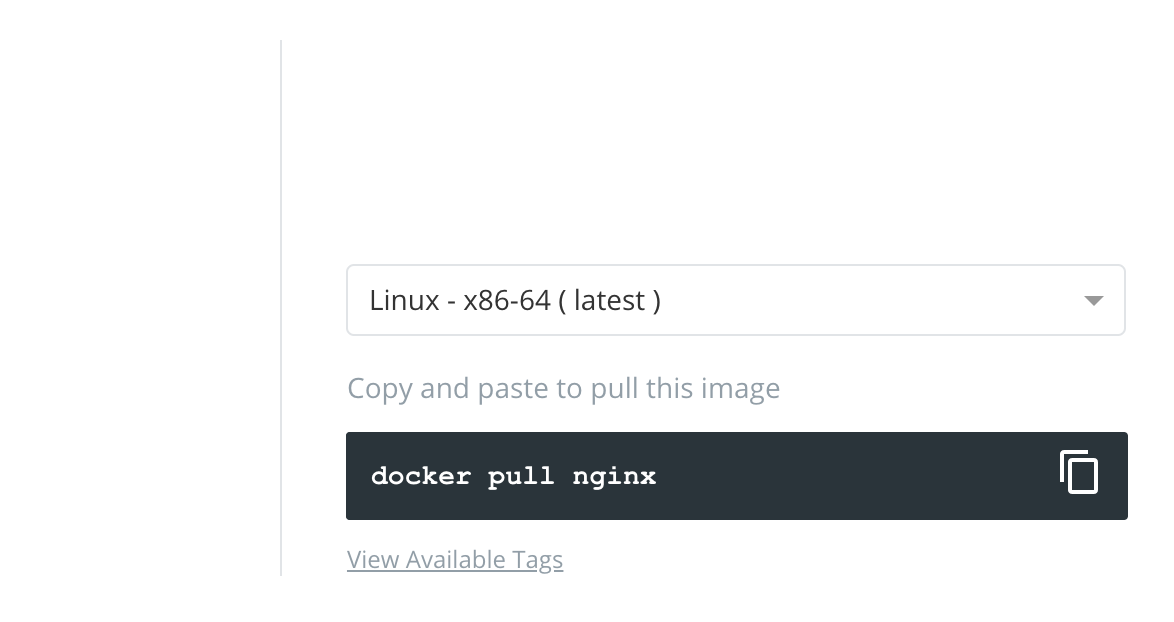
% docker pull nginx
The nginx image is installed.
↓ Confirmation
% docker images
nginx latest f35646e83998 3 weeks ago 133MB
・ Enter the container
% docker run -it -p 8080:80 nginx bin/bash
% docker run -it -p 8080:80 nginx bin/bash
-it can fit inside a container It seems that it is local 8080 that accesses port 80 of the virtual environment.
・ Command to enable vim
% apt update && apt install -y vim
-Command that allows you to check the settings of the vim file
% vi /etc/nginx/nginx.conf
% apt update && apt install -y vim
% vi /etc/nginx/nginx.conf
Return with: q!
-Command that enables the ps command
apt update && apt install -y procps
Command to see the items for each running process
% ps aux
apt update && apt install -y procps
% ps aux
Access localhost: 8080 port → Start
If it is displayed like this, nginx has started successfully.
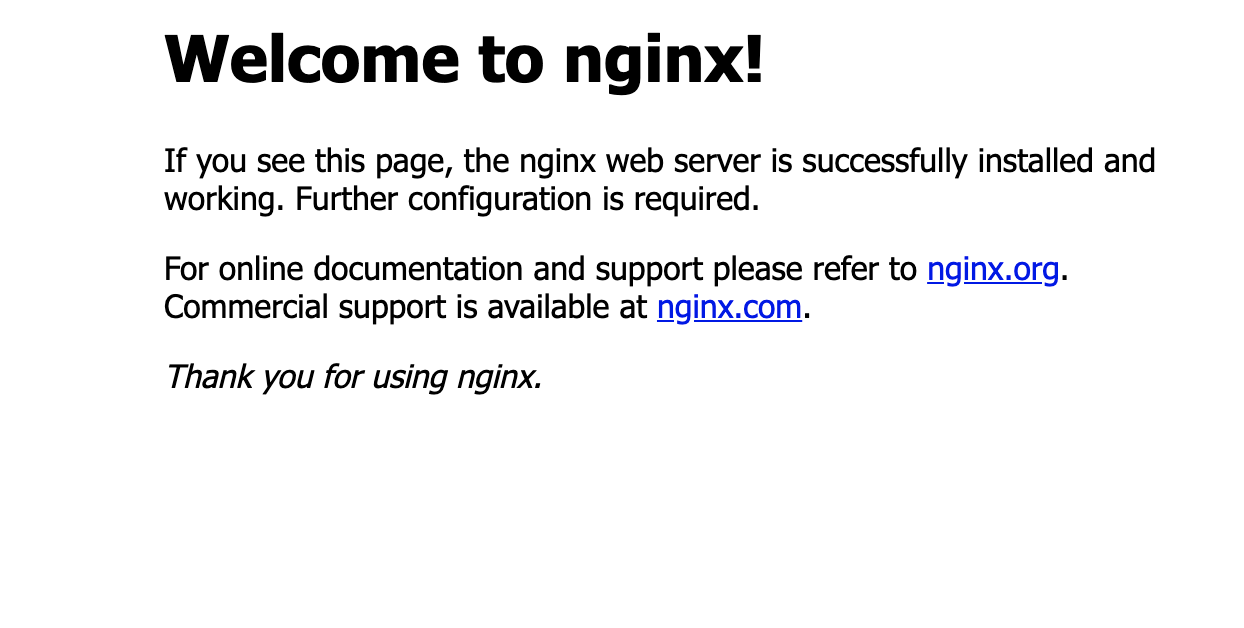
・ Stop the process
% nginx -s stop
・ Exit from the container, stop
% nginx -s stop
Control + D
・ Commit the environment where vim and ps can be used
docker commit container ID new name create new docker
% docker images
REPOSITORY TAG IMAGE ID CREATED SIZE
nginx latest f35646e83998 3 weeks ago 133MB
docker commit 4fe63b604f41 nginx-new
A new image of nginx-new is created.
% docker images
REPOSITORY TAG IMAGE ID CREATED SIZE
nginx latest f35646e83998 3 weeks ago 133MB
nginx-new latest 9b8e8bcd32fe 33 minutes ago 185MB
- See above for how to start with nginx-new after that
Recommended Posts
docker commit container ID new name create new docker
% docker images
REPOSITORY TAG IMAGE ID CREATED SIZE
nginx latest f35646e83998 3 weeks ago 133MB
docker commit 4fe63b604f41 nginx-new
A new image of nginx-new is created.
% docker images
REPOSITORY TAG IMAGE ID CREATED SIZE
nginx latest f35646e83998 3 weeks ago 133MB
nginx-new latest 9b8e8bcd32fe 33 minutes ago 185MB
- See above for how to start with nginx-new after that
Recommended Posts