[JAVA] Output test coverage with clover + gradle
About this document
- I tried how to set when outputting test coverage with clover + gradle
- Used in Spring boot project
Repository
I left the contents created when I tried it in the following repository mitsuya-saida/clover-sample
Dependence
| Dependent | License |
|---|---|
| clover | Apache 2.0 license |
| bmuschko/gradle-clover-plugin | Apache 2.0 license |
Try to output the coverage for the time being
Move for the time being
Write that it depends on build.gradle
Add gradle-clover-plugin to dependencies in buildscript as below
buildscript {
dependencies {
classpath 'com.bmuschko:gradle-clover-plugin:2.1.3'
}
}
Addition of settings to apply plugin
apply plugin: 'com.bmuschko.clover'
Added clover to dependencies
dependencies {
clover 'org.openclover:clover:4.2.0'
}
Describe clover settings
clover {
report {
html = true
}
}
The build.gradle finally completed by the project made with Spring boot is as follows
buildscript {
ext {
springBootVersion = '1.5.8.RELEASE'
}
repositories {
mavenCentral()
}
dependencies {
classpath("org.springframework.boot:spring-boot-gradle-plugin:${springBootVersion}")
classpath 'com.bmuschko:gradle-clover-plugin:2.1.3'
}
}
apply plugin: 'java'
apply plugin: 'eclipse'
apply plugin: 'org.springframework.boot'
apply plugin: 'com.bmuschko.clover'
group = 'com.example'
version = '0.0.1-SNAPSHOT'
sourceCompatibility = 1.8
repositories {
mavenCentral()
}
clover {
report {
html = true
filter = 'main'
}
}
dependencies {
compile('org.springframework.boot:spring-boot-starter-web')
compileOnly('org.projectlombok:lombok')
testCompile('org.springframework.boot:spring-boot-starter-test')
clover 'org.openclover:clover:4.2.0'
}
Write a suitable test
Please
Output coverage
The test is executed by the following command and the coverage file is output.
$ gradle clean cloverGenerateReport
View the output result
Since the html of the report is generated in the build result, look at it with a browser In the case of this project, it is located in the following path
clover-sample/build/reports/clover/index.html
Looking at the browser, it looks like this
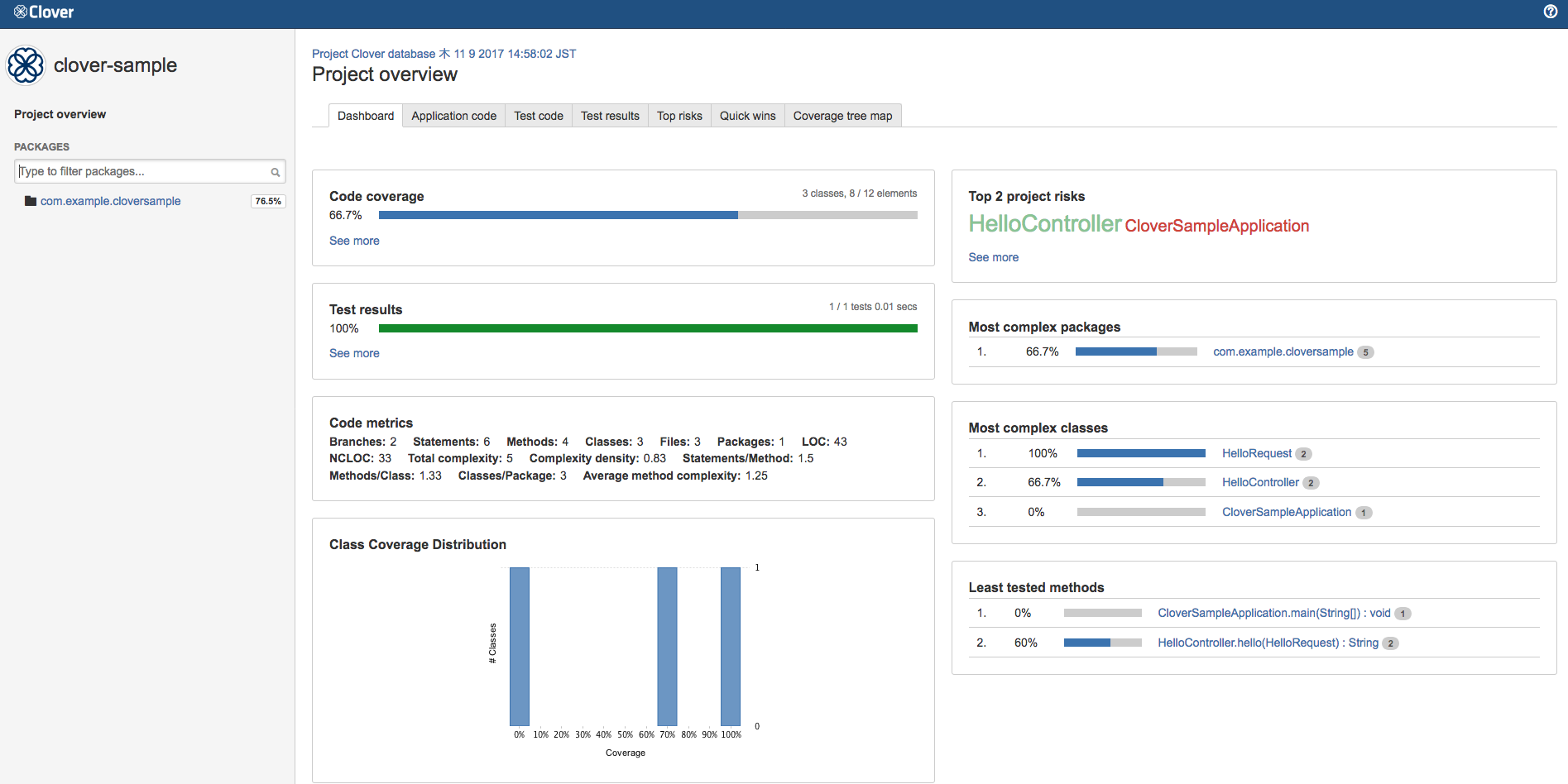
Commentary
Around the clover settings
- If you just move it for the time being, the coverage will be output without any problem with only the contents set this time.
- By default, coverage is not output in html, so clover {report {html = true}} was set.
Commands provided by clover
The available commands are as follows
| Command | Usage |
|---|---|
| cloverGenerateReport | Run test and output coverage |
| cloverAggregateReports | Aggregate test execution results for projects with multiple modules (I'm not sure because I've never used it) |
Filter the test target
Try excluding the main function, getters, and setters from coverage
Move for the time being
Output coverage by writing the following in the clover settings
clover {
contexts {
method {
name = 'main'
regexp = 'public static void main\\(String\\[\\] args\\).*'
}
}
report {
html = true
filter = 'main,property'
}
}
Output result
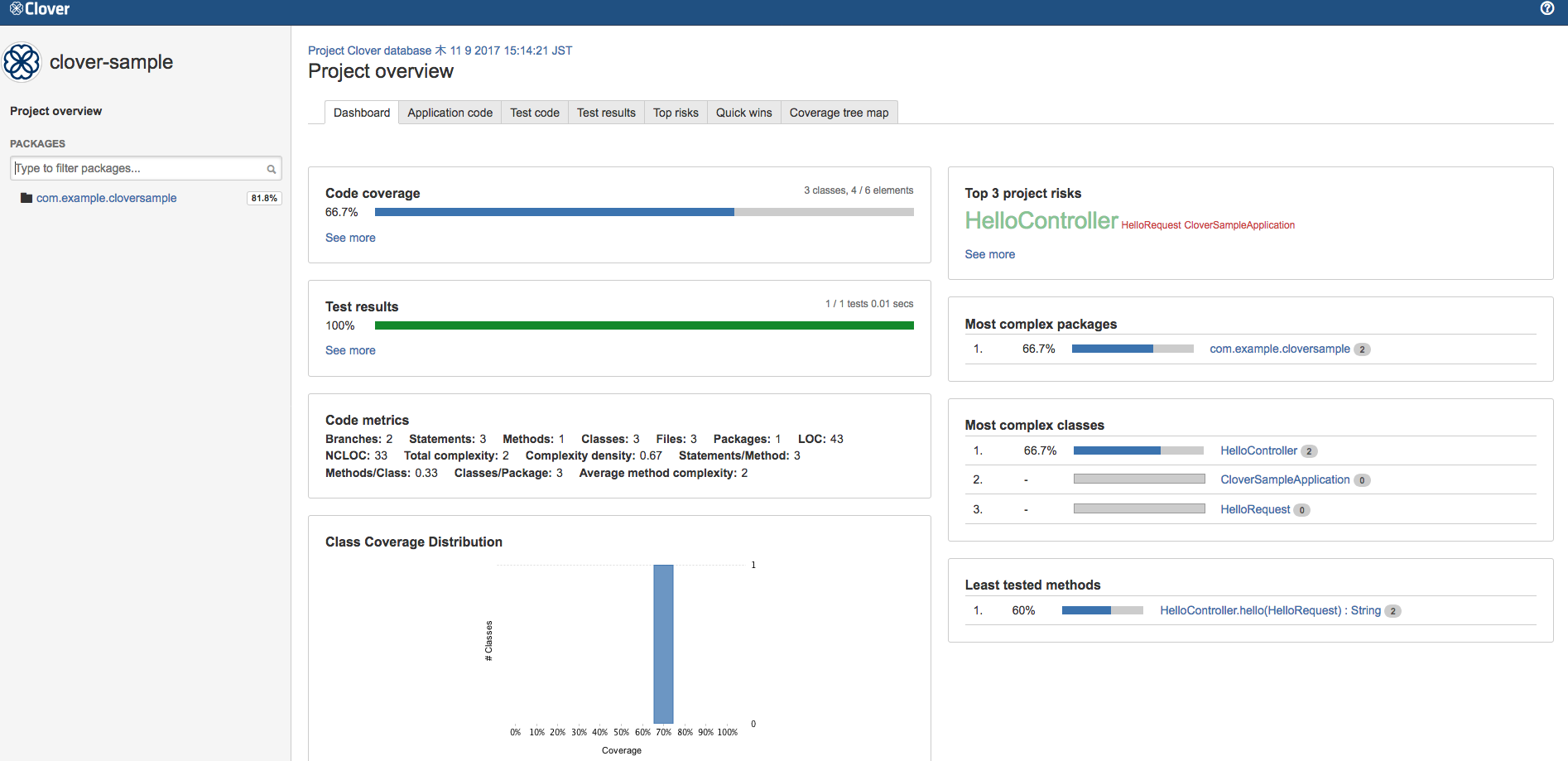
Commentary
- Here, I tried using the filter originally prepared by clover and the one that I set myself.
- If you make your own, you can use it by preparing a method in contexts
- See the official documentation (https://confluence.atlassian.com/clover/using-coverage-contexts-72548355.html) for a list of available filters.
Miscellaneous feelings
- I found it convenient to be able to filter without much setting
- Gradle plugin provided by Atlassian also exists, but this time it is alpha Did not use
- Since there were few examples of using gradle, I thought it would be troublesome at first, but the README of the plugin I used this time was easy to understand, so I could use it smoothly.
Recommended Posts