[JAVA] Implement a simple Web REST API server with Spring Boot + MySQL
Outline Implement a REST API server using Spring Boot from scratch. YutaKase6/spring-api-sample
Goal
Entry Point
Create an API with the following entry points.

table
| Physical name | Logical name |
|---|---|
| id | User ID |
| value | User information |
Steps...
First, create a project
Create a Spring Boot project using IntelliJ (Spring Initializr) --Qiita

Check about Gradle
A little research on Gradle and read the build.gradle generated by Spring Initializr --Qiita

Think about architecture and class design before implementation
Consider the architecture of Web API implemented by Spring Boot --Qiita

I will implement
Implementing REST API with Spring Boot and JPA (domain layer) --Qiita Implementing REST API with Spring Boot and JPA (Infrastructure Layer) --Qiita Implementing REST API with Spring Boot and JPA (Application Layer) --Qiita
MySQL settings
MySQL preparation
Install & Start
% brew install mysql
% mysql.server start
** Create table **
CREATE TABLE test_users (
id VARCHAR(18) PRIMARY KEY
, value TEXT DEFAULT NULL
, created_at TIMESTAMP NOT NULL DEFAULT CURRENT_TIMESTAMP
, updated_at TIMESTAMP NOT NULL DEFAULT CURRENT_TIMESTAMP ON UPDATE CURRENT_TIMESTAMP
) ENGINE=InnoDB DEFAULT CHARSET=utf8
;
mysql> desc test_users;
+------------+-------------+------+-----+-------------------+-----------------------------+
| Field | Type | Null | Key | Default | Extra |
+------------+-------------+------+-----+-------------------+-----------------------------+
| id | varchar(18) | NO | PRI | NULL | |
| value | text | YES | | NULL | |
| created_at | timestamp | NO | | CURRENT_TIMESTAMP | |
| updated_at | timestamp | NO | | CURRENT_TIMESTAMP | on update CURRENT_TIMESTAMP |
+------------+-------------+------+-----+-------------------+-----------------------------+
4 rows in set (0.00 sec)
Spring Boot settings
Write the settings in src / main / resources / application.properties.
You can write in yml, so write in yml.
First of all, rename.

Write the connection settings with MySQL.
application.yml
spring:
datasource:
url: jdbc:mysql://localhost:3306/<SchemaName>
username: root
password:
jpa:
hibernate:
ddl-auto: none
Operation check
Run
** Run from IntelliJ (Part 1) **
It can be executed by pressing the play button on the left of the main method.

** Run from IntelliJ (Part 2) **
You can select the main class from the pull-down on the upper right and execute it with the play button on the right.

** Run from Gradle **
% ./gradlew bootRun
** Run from java **
% ./gradlew build
% java -jar build/libs/spring-api-0.0.1-SNAPSHOT.jar
Normal confirmation
--Registration
% curl -X POST "http://localhost:8080/v1/users" -H "Content-Type: application/json" -d "{ \"id\": \"id\", \"value\": \"value\"}" -s -w '\nstatus code: %{http_code}\n'
{"id":"id","value":"value"}
status code: 201
--Reference
% curl "http://localhost:8080/v1/users/id" -s -w '\nstatus code: %{http_code}\n'
{"id":"id","value":"value"}
status code: 200
- Delete
% curl -X DELETE "http://localhost:8080/v1/users/id" -s -w '\nstatus code: %{http_code}\n'
status code: 204
Abnormality check (Spring Boot default)
--Non-existent user
% curl "http://localhost:8080/v1/users/hoge" -s -w '\nstatus code: %{http_code}\n'
{"timestamp":"2018-07-20T12:11:51.131+0000","status":500,"error":"Internal Server Error","message":"No message available","path":"/v1/users/hoge"}
status code: 500
--Undefined methods
% curl "http://localhost:8080/v1/users" -s -w '\nstatus code: %{http_code}\n'
{"timestamp":"2018-07-20T12:14:08.013+0000","status":405,"error":"Method Not Allowed","message":"Request method 'GET' not supported","path":"/v1/users"}
status code: 405
--Undefined path
% curl "http://localhost:8080/v1/user" -s -w '\nstatus code: %{http_code}\n'
{"timestamp":"2018-07-20T12:14:14.668+0000","status":404,"error":"Not Found","message":"No message available","path":"/v1/user"}
status code: 404
There are many others.
Customize the response when an error occurs
Customize the error response of REST API created by Spring Boot --Qiita
Introduce Swagger
Introducing Swagger to REST API of Spring Boot --Qiita
Create unit tests
Unit test with Spring Boot + JUnit --Qiita
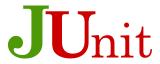
Unit test with Spring Boot + JUnit + Mockito --Qiita

Create a functional test
Do a stand-alone functional test with Spring Boot + JUnit + h2 --Qiita

Introduce a logger
Log Spring Boot application using Spring AOP --Qiita

Measure coverage
TBA...
Recommended Posts
